Saving as a ISO
21 posts
• Page 1 of 2 • 1, 2
- SSteve
Saving as a ISO
I have spent at least an hour looking for the ISO save I can not find it.But I did mess around and got my PSG window screwed up but that is another story.In the attachment I am attaching there is no left side as I use to have for saving as a ISO.Well I just seen I can not attach a picture to show you what I am talking about.But the ISO no longer is seen as an option I am using 3.2.2047 PSG
Steve
Steve
- hardsoftware
- ProShow Hall of Fame
-

- Posts: 1262
- Joined: Sun Oct 01, 2006 7:53 am
- Location: New Mexico
You should be able to access the ISO save by clicking on the Create Output icon at the top of Proshow, unless you are talking about an ISO you have already saved. If thats the case you will have to do a search on your drive to find it. I don't have the latest version of Gold so it could be different.
If you want your PSG default window layout back all you have to do is select Window at the very top of Proshow and then select Default Window Layout
Ben
If you want your PSG default window layout back all you have to do is select Window at the very top of Proshow and then select Default Window Layout
Ben
PSG, & Producer 3,4 and 5. Photo Editing: PS Elements 2.0 & 5.0, Premier Elements 3.0,
PHOTODEX GALLERY: http://www.photodex.com/share/hardsoftware
UnEmployed, and getting pretty good at it!
Facebook look for Ben R. Baca.
PHOTODEX GALLERY: http://www.photodex.com/share/hardsoftware
UnEmployed, and getting pretty good at it!
Facebook look for Ben R. Baca.
Hi Steve.
I don't have PSG on this PC but, from memory, you'll find the option to output to an ISO file at the last stage of the "Create" process. Where it says output to your DVD burner just drop the corresponding arrow and you'll find an option to create an ISO.
Hope this helps.
Cheers
Alan, Oz
I don't have PSG on this PC but, from memory, you'll find the option to output to an ISO file at the last stage of the "Create" process. Where it says output to your DVD burner just drop the corresponding arrow and you'll find an option to create an ISO.
Hope this helps.
Cheers
Alan, Oz
Alan
Sydney, Australia
Sydney, Australia
- SSteve
That's my problem I use to be able to save as an ISO but that option is not there.When I click on create output a window comes up with 12 items on it ""DVD' PC Executable" "Device" "You Tube" and so on. Now if I click on DVD I get a window with menus,a theme box,layout box,menu setting box,aspect box,and thumbnails.Then if I click on output options I get DVD type,that as a scroll down with 7 different items in it "HQ high quality Max, DVD SP Standard play,and such.then I have the box for NTSC and PAL,and audio type MP2,&PCM.and a encoding quality box.
I really wish I knew what to turn on to send you a screen shot of these things might make it much simpler.
Steve
I really wish I knew what to turn on to send you a screen shot of these things might make it much simpler.
Steve
- SSteve
Alan wrote:Steve,
When you get to the last page of the "Create a DVD" process you'll see at the top of your page your DVD burner e.g. Pioneer XYZ 123. Simply drop the arrow next to your DVD burner and you should have the option to create an ISO file.
Hope this clarifies.
Cheers
Alan, Oz
Alan
My screen is different as I said it is not there.I really hate to but I am wondering if I should remove and redownload it was all ways there before?? just has you have described.
Steve
- SSteve
Alan
I went over to my other pc and it has the same build of PSG on it and it is the same way so redownloading want help.I did go thru the items I clicked on create/then create video cd/then scroll down with arrow at cd writer and I would be able to select "Cue/Bin Image file/that is the item I can get under DVD only ISO.
I went over to my other pc and it has the same build of PSG on it and it is the same way so redownloading want help.I did go thru the items I clicked on create/then create video cd/then scroll down with arrow at cd writer and I would be able to select "Cue/Bin Image file/that is the item I can get under DVD only ISO.
I'm not sure if they changed anything in build 2047 (I still have 2042 since
my year ran out and after their pricing game, I have not felt compelled to
send them any more money ). One thing you said in your comment
). One thing you said in your comment
is you mentioned selecting "Video CD" - it is not a Video CD (VCD) - you want
to create a video DVD. VCD is an older format with much lower quality that
actually fit on a CD instead of a DVD (before media & burners came down
in price).
If they have changed the menu format for getting to an ISO in the new build,
if someone wants to send me a shot of the new menu, I will add it to my
tutorial.
mikey
my year ran out and after their pricing game, I have not felt compelled to
send them any more money
is you mentioned selecting "Video CD" - it is not a Video CD (VCD) - you want
to create a video DVD. VCD is an older format with much lower quality that
actually fit on a CD instead of a DVD (before media & burners came down
in price).
If they have changed the menu format for getting to an ISO in the new build,
if someone wants to send me a shot of the new menu, I will add it to my
tutorial.
mikey
You can't have too many gadgets or too much disk space !!
mikey (PSP6, Photoshop CS6, Vegas Pro 14, Acid 7, BluffTitler, Nikon D300s, D810)
Lots of PIC and Arduino microprocessor stuff too !!
mikey (PSP6, Photoshop CS6, Vegas Pro 14, Acid 7, BluffTitler, Nikon D300s, D810)
Lots of PIC and Arduino microprocessor stuff too !!
Thanks Brenda -- I will add that to my info, however, it looks very
similar to what I had. I did do a test and if I select "VCD Disk" instead
of "DVD" then I do get the option of "BIN/CUE CD" instead of "ISO"
so that is where the "BIN/CUE" option is coming from.
SSteve:
To create an ISO for a DVD, you need to start with the "DVD" selection
as Shaker has indicated NOT the "VCD disk"
mikey
similar to what I had. I did do a test and if I select "VCD Disk" instead
of "DVD" then I do get the option of "BIN/CUE CD" instead of "ISO"
so that is where the "BIN/CUE" option is coming from.
SSteve:
To create an ISO for a DVD, you need to start with the "DVD" selection
as Shaker has indicated NOT the "VCD disk"
mikey
You can't have too many gadgets or too much disk space !!
mikey (PSP6, Photoshop CS6, Vegas Pro 14, Acid 7, BluffTitler, Nikon D300s, D810)
Lots of PIC and Arduino microprocessor stuff too !!
mikey (PSP6, Photoshop CS6, Vegas Pro 14, Acid 7, BluffTitler, Nikon D300s, D810)
Lots of PIC and Arduino microprocessor stuff too !!
- SSteve
gpsmikey wrote:I'm not sure if they changed anything in build 2047 (I still have 2042 since
my year ran out and after their pricing game, I have not felt compelled to
send them any more money). One thing you said in your comment
is you mentioned selecting "Video CD" - it is not a Video CD (VCD) - you want
to create a video DVD. VCD is an older format with much lower quality that
actually fit on a CD instead of a DVD (before media & burners came down
in price).
If they have changed the menu format for getting to an ISO in the new build,
if someone wants to send me a shot of the new menu, I will add it to my
tutorial.
mikey
The only reason I showed the video cd is to show you that I had went thru ever window I could find and could not find it any where.
Steve
SSteve wrote:The only reason I showed the video cd is to show you that I had went thru ever window I could find and could not find it any where.
Steve
I did get an email from Brenda who nicely provided a screenshot of the 2047 build
version of the menu. It is still very similar to the version I showed (and I have added
it to my ISO tutorial post). If you are unable to get to a menu that looks like the
following by clicking on the Create -> DVD disk -> Disk Burning then something is really
strange becasue that is the menu that you get with build 2047.
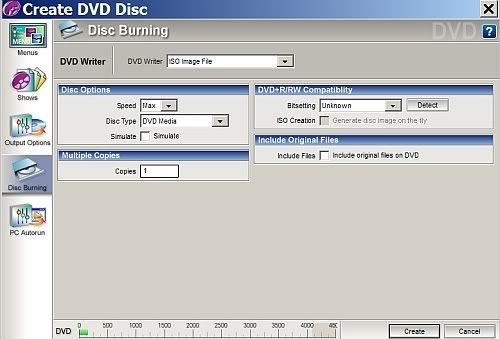
mikey
You can't have too many gadgets or too much disk space !!
mikey (PSP6, Photoshop CS6, Vegas Pro 14, Acid 7, BluffTitler, Nikon D300s, D810)
Lots of PIC and Arduino microprocessor stuff too !!
mikey (PSP6, Photoshop CS6, Vegas Pro 14, Acid 7, BluffTitler, Nikon D300s, D810)
Lots of PIC and Arduino microprocessor stuff too !!
- SSteve
Mikey
First thanks for your hanging in trying to help.Now when I open mine it looks nothing like that.On the right side it has a window DVD type and a scroll down arrow and that has 7 versions of what you can do,DVD HQ (High Quality_Max)High Quality-Safe)
DVD SP Standard Play) plus other types.Below that is a window says Video standard,next is Audio format,DVD output option in that box your choice is"Anti Flicker,and"Desaturation.
Under that is Video clip output option,
Now in the right side up top it says DVD Type Information
Video 720X480 MPEG 11
then it goes on to tell about ntsc format and some other things,No box's so something is very wrong.
Can Brenda tell me how to insert a picture.I do know how to upload to like Photobucket.and some of the other forums I belong to we are able to upload screen shots of these.at the present I am using Snagit for my screen shot grabber.
Thanks again
Steve
First thanks for your hanging in trying to help.Now when I open mine it looks nothing like that.On the right side it has a window DVD type and a scroll down arrow and that has 7 versions of what you can do,DVD HQ (High Quality_Max)High Quality-Safe)
DVD SP Standard Play) plus other types.Below that is a window says Video standard,next is Audio format,DVD output option in that box your choice is"Anti Flicker,and"Desaturation.
Under that is Video clip output option,
Now in the right side up top it says DVD Type Information
Video 720X480 MPEG 11
then it goes on to tell about ntsc format and some other things,No box's so something is very wrong.
Can Brenda tell me how to insert a picture.I do know how to upload to like Photobucket.and some of the other forums I belong to we are able to upload screen shots of these.at the present I am using Snagit for my screen shot grabber.
Thanks again
Steve
21 posts
• Page 1 of 2 • 1, 2
Who is online
Users browsing this forum: No registered users and 13 guests




