OMG! PSG4!!!
30 posts
• Page 1 of 2 • 1, 2
- Roo57
- Valued Member
- Posts: 112
- Joined: Thu Oct 09, 2008 8:15 pm
- Location: Westeren Massachusettes
OMG! PSG4!!!
Fantastic new features! I downloaded it in the wee hours last night, and can't wait to play with it!
If you are eligible for the upgrade DO IT!!!
If you are eligible for the upgrade DO IT!!!
- ChrissyC

-

- Posts: 1777
- Joined: Tue May 27, 2008 2:29 pm
- Location: Shingle Springs, Northern California
Re: OMG! PSG4!!!
OMG is right! I feel like a kid in a candy store!! I have been playing with it all day! yipeeeee
Chrissy
Chrissy
- DickK
- ProShow Hall of Fame
-

- Posts: 3143
- Joined: Mon Nov 13, 2006 7:42 pm
- Location: Northern Virginia
Re: OMG! PSG4!!!
Could one or all of you summarize what you noticed different and why you like it? I've installed it and played with it but it would be useful to others to know what they're in for, good or bad.
Thanks,
Dick
Thanks,
Dick
"It is the mark of an educated mind to be able to entertain a thought without accepting it." Aristotle ((PSG, PSE & Fuji HS20 user)) Presentation Impact Blog
- ChrissyC

-

- Posts: 1777
- Joined: Tue May 27, 2008 2:29 pm
- Location: Shingle Springs, Northern California
Re: OMG! PSG4!!!
What I like about it is all the new slide styles, and it also now supports animated gifs..I haven't had a chance to explore all of it yet, the slide styles are really fun. I do have to say learning where everything is is a challenge, I still can't find where you copy end to all layers, you know between the slides where it says copy, that little box that came up with all your copy options, where have they hidden that in v4??
Chrissy
Chrissy
Re: OMG! PSG4!!!
I just downloaded yesterday. (Had to pay $89.) I was still using 3.1.
Once you find where everything is, it is pretty cool.
Also the keyframing seems easier to figure out with the new layout.
I like all the new slide templates they have included.
And the gifs. Though I have not tried to insert those yet.
And now, for me, I have the You Tube and Blu Ray output.
I am disappointed that there are not any new transitions.
Really seems like they could of added a few of those.
All in all, I like it. But it really is just a new interface that is so attractive.
IMHO.
Once you find where everything is, it is pretty cool.
Also the keyframing seems easier to figure out with the new layout.
I like all the new slide templates they have included.
And the gifs. Though I have not tried to insert those yet.
And now, for me, I have the You Tube and Blu Ray output.
I am disappointed that there are not any new transitions.
Really seems like they could of added a few of those.
All in all, I like it. But it really is just a new interface that is so attractive.
IMHO.
HunnyB
PSP4, Canon EOS Rebel T1i, Canon EF70-300mm lens, Dell Studio XPS 9100 desktop w/ blu-ray burner & Windows 7; hpMedia center pc370n desktop; Gateway Laptop; Epson 4990 scanner; hpC5280 Printer; Adobe CS5; QuarkXpress 8
PSP4, Canon EOS Rebel T1i, Canon EF70-300mm lens, Dell Studio XPS 9100 desktop w/ blu-ray burner & Windows 7; hpMedia center pc370n desktop; Gateway Laptop; Epson 4990 scanner; hpC5280 Printer; Adobe CS5; QuarkXpress 8
- mikemullett
- Esteemed Member
-

- Posts: 325
- Joined: Thu Jan 10, 2008 2:53 am
- Location: Southern England
Re: OMG! PSG4!!!
Hi Chrissy
Here it is!
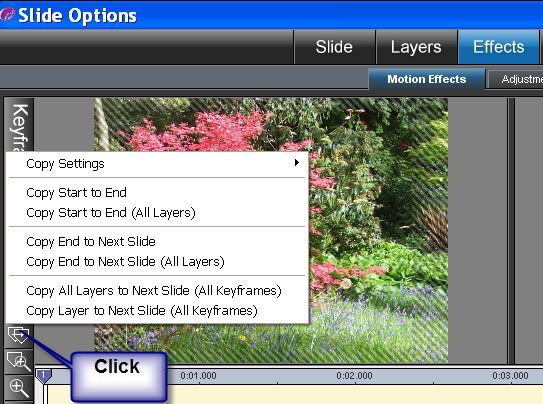
Mike
Here it is!
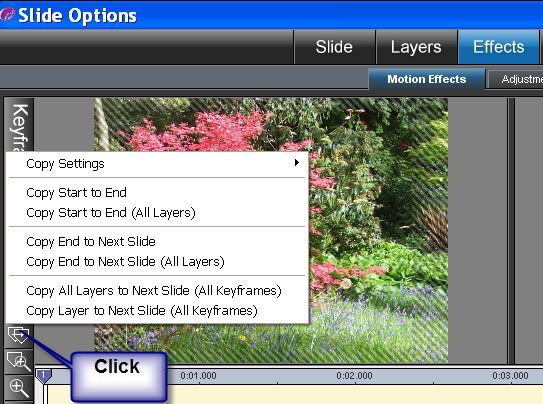
Mike
There's no such thing as problems, only challenges
Nikon D5300 DSLR, PSP, Photoshop CS6, Premiere Elements 8, Adobe After Effects. Have just built a Win 7 Core I5 machine, 8G ram, 1TB hard disk
Nikon D5300 DSLR, PSP, Photoshop CS6, Premiere Elements 8, Adobe After Effects. Have just built a Win 7 Core I5 machine, 8G ram, 1TB hard disk
Re: OMG! PSG4!!!
DickK wrote:Could one or all of you summarize what you noticed different and why you like it? I've installed it and played with it but it would be useful to others to know what they're in for, good or bad.
Thanks,
Dick
Hi Dick,
It was the new interface and the slide styles that caught my eye. I haven't had much time to explore the rest but Debbie posted this link in another thread that does a good job of outlining the new features.
http://www.photodex.com/support/revisio ... index.html
Demo - on what's new in version 4
http://www.photodex.com/sharing/spotlig ... shows_psp4
Cheers,
Frankie
- ChrissyC

-

- Posts: 1777
- Joined: Tue May 27, 2008 2:29 pm
- Location: Shingle Springs, Northern California
Re: OMG! PSG4!!!
waving to Mike...Ohh thank you!!! thank you very much for telling me where the copy feature is...my brain is so used to ver3 this new one is going to give me fits LOL
thank you again
huggs, Chrissy
thank you again
huggs, Chrissy
- DickK
- ProShow Hall of Fame
-

- Posts: 3143
- Joined: Mon Nov 13, 2006 7:42 pm
- Location: Northern Virginia
Re: OMG! PSG4!!!
To avoid confusion, please indicate which version the comments apply to, remember this is the Gold section.
Note to anyone reading this -- the comments above are a mix of Gold and Producer versions.
Dick
Note to anyone reading this -- the comments above are a mix of Gold and Producer versions.
Dick
"It is the mark of an educated mind to be able to entertain a thought without accepting it." Aristotle ((PSG, PSE & Fuji HS20 user)) Presentation Impact Blog
Re: OMG! PSG4!!!
thanks Dick for pointing that out. I didn't even notice 
HunnyB
PSP4, Canon EOS Rebel T1i, Canon EF70-300mm lens, Dell Studio XPS 9100 desktop w/ blu-ray burner & Windows 7; hpMedia center pc370n desktop; Gateway Laptop; Epson 4990 scanner; hpC5280 Printer; Adobe CS5; QuarkXpress 8
PSP4, Canon EOS Rebel T1i, Canon EF70-300mm lens, Dell Studio XPS 9100 desktop w/ blu-ray burner & Windows 7; hpMedia center pc370n desktop; Gateway Laptop; Epson 4990 scanner; hpC5280 Printer; Adobe CS5; QuarkXpress 8
- pilotdan63
- Honorary ProShow PHD
-

- Posts: 597
- Joined: Sun Nov 13, 2005 5:49 pm
- Location: Spanaway, Washington
Re: OMG! PSG4!!!
OK everyone . . . here's a list of whats new in ProShow Gold version 4.0:
Slide Styles
Slide Styles are pre-made effects that you can apply to any slide in your show. Just drop in your images, add a Slide Style and the rest is done for you. Slick, professional-looking effects in an instant.
ProShow Gold is loaded with over 50 must-have Slide Styles that instantly create impressive special effects from the contents of your slides. You can also create and re-use your own Slide Styles for truly customized results.
Notes
Add notes to any layer, slide or show. Notes appear as small icons in the Slide List and can be easily updated and deleted by the show creator. Use Notes to describe how a certain slide effect was achieved, label specific functions of a layer and more.
Improved Audio Sync Tool
Use the new audio sync tool to easily sync your slides to your soundtrack. All sync options are now housed in one central dialog for easy access and implementation.
New YouTube HD Output
Watch your slide shows on YouTube in High Definition! Simply upload your show from ProShow Gold to YouTube and it will stream at 720p HD resolution online.
Lock Times
Lock a slide's time so that it won't be altered if you apply an audio sync. For video clips, you can lock the slide time to match the length of the video clip.
Animated Gif Support
New animated Gif support for ProShow 4.0. You can use ProShow's built-in video trimmer to crop the start or end time of a Gif, removing any unwanted animation.
Set Layer Names
Name your layers with descriptive labels for easy locating and organizing. Layer name appears in Slide List and Slide Options.
Improved Audio Control
Trimming audio tracks just got one step easier. Now you can crop your audio track by adjusting the beginning or end of your waveform in Timeline View.
New On-Screen Controls for Playback
New control bar for Web shows, EXEs, and PC Autorun shows. Semi-transparent controls appear when a show is moused over. See to any point in your show using the seek controls.
Audio Control for Videos
Edit the fade in or fade out for your video clip's audio track. Works separately from your main soundtrack for creating custom fades.
New Auto Save Preferences
Change how ProShow auto saves your content. Control options for the frequency and number of autosaves to be saved.
Right Mouse Button Menu Options
An array of new right mouse button menu options have been added to ProShow 4.0 including: remove all captions from slide, randomize pan, zoom, rotate separately, set caption effect time in keyframing dialog.
Show Relative Show Time in Audio Trimmer
Now you can see your show's time in the audio trimmer providing more precise control for syncing.
Display Time as Seconds in Timeline
Toggle from displaying time in seconds or in minutes in the Timeline.
I downloaded this latest version last night and must say . . . it's great
Dan
Slide Styles
Slide Styles are pre-made effects that you can apply to any slide in your show. Just drop in your images, add a Slide Style and the rest is done for you. Slick, professional-looking effects in an instant.
ProShow Gold is loaded with over 50 must-have Slide Styles that instantly create impressive special effects from the contents of your slides. You can also create and re-use your own Slide Styles for truly customized results.
Notes
Add notes to any layer, slide or show. Notes appear as small icons in the Slide List and can be easily updated and deleted by the show creator. Use Notes to describe how a certain slide effect was achieved, label specific functions of a layer and more.
Improved Audio Sync Tool
Use the new audio sync tool to easily sync your slides to your soundtrack. All sync options are now housed in one central dialog for easy access and implementation.
New YouTube HD Output
Watch your slide shows on YouTube in High Definition! Simply upload your show from ProShow Gold to YouTube and it will stream at 720p HD resolution online.
Lock Times
Lock a slide's time so that it won't be altered if you apply an audio sync. For video clips, you can lock the slide time to match the length of the video clip.
Animated Gif Support
New animated Gif support for ProShow 4.0. You can use ProShow's built-in video trimmer to crop the start or end time of a Gif, removing any unwanted animation.
Set Layer Names
Name your layers with descriptive labels for easy locating and organizing. Layer name appears in Slide List and Slide Options.
Improved Audio Control
Trimming audio tracks just got one step easier. Now you can crop your audio track by adjusting the beginning or end of your waveform in Timeline View.
New On-Screen Controls for Playback
New control bar for Web shows, EXEs, and PC Autorun shows. Semi-transparent controls appear when a show is moused over. See to any point in your show using the seek controls.
Audio Control for Videos
Edit the fade in or fade out for your video clip's audio track. Works separately from your main soundtrack for creating custom fades.
New Auto Save Preferences
Change how ProShow auto saves your content. Control options for the frequency and number of autosaves to be saved.
Right Mouse Button Menu Options
An array of new right mouse button menu options have been added to ProShow 4.0 including: remove all captions from slide, randomize pan, zoom, rotate separately, set caption effect time in keyframing dialog.
Show Relative Show Time in Audio Trimmer
Now you can see your show's time in the audio trimmer providing more precise control for syncing.
Display Time as Seconds in Timeline
Toggle from displaying time in seconds or in minutes in the Timeline.
I downloaded this latest version last night and must say . . . it's great
Dan
- Roo57
- Valued Member
- Posts: 112
- Joined: Thu Oct 09, 2008 8:15 pm
- Location: Westeren Massachusettes
Re: OMG! PSG4!!!
I am soooooo a right clicker with my Wacom Pen, LOVE this feature.
- DickK
- ProShow Hall of Fame
-

- Posts: 3143
- Joined: Mon Nov 13, 2006 7:42 pm
- Location: Northern Virginia
Re: OMG! PSG4!!!
Oh yeah, there's an update to Version 4 already if you've not noticed. If you downloaded it right after it was available then there's a newer version, Build 2442. Site has details on the changes.
Dick
Dick
"It is the mark of an educated mind to be able to entertain a thought without accepting it." Aristotle ((PSG, PSE & Fuji HS20 user)) Presentation Impact Blog
Re: OMG! PSG4!!!
I have not been able to locate a full screen playback without going back to the start of the show. The playback works from any location in the show in normal view but not in full screen. I also have noticed the styles addition seems a little unstable when working with them. I haven't downloaded ps4 yet only using the evaluation version.
30 posts
• Page 1 of 2 • 1, 2
Return to PSG - General Discussion
Who is online
Users browsing this forum: No registered users and 24 guests




